Unblocking Websites: Troubleshooting Why A Site Is Blocked

Table of Contents
Unblocking Websites: Troubleshooting Why a Site is Blocked
Are you frustrated because your favorite website is blocked? Whether it's at work, school, or home, encountering a blocked website can be incredibly annoying. This comprehensive guide will walk you through the common reasons why websites get blocked and provide practical solutions to help you regain access. We'll cover everything from simple troubleshooting steps to more advanced techniques, empowering you to overcome website restrictions.
Why is My Website Blocked?
The reasons behind website blocks vary significantly depending on the context. Let's explore the most frequent culprits:
1. Network Restrictions (Firewall/Proxy):
This is the most common reason. Firewalls and proxy servers, often used in workplaces, schools, and public Wi-Fi networks, filter internet traffic based on predefined rules. These rules might block websites deemed inappropriate, unproductive, or a security risk. Websites containing adult content, gambling sites, or those known for malware distribution are frequently targeted.
- Troubleshooting: Contact your network administrator to inquire about the specific restrictions. They might be able to whitelist the website or provide alternative access methods. Using a VPN (Virtual Private Network) can sometimes bypass these restrictions, but be cautious as using a VPN at work or school might violate their policies.
2. DNS Filtering:
Your Domain Name System (DNS) server translates website addresses (like www.example.com) into IP addresses that your computer understands. Some DNS providers offer parental control or security features that block access to specific websites based on keywords or categories.
- Troubleshooting: Check your DNS settings. If you're using a custom DNS provider (like Google Public DNS or Cloudflare DNS), consider switching to a different one or temporarily disabling DNS filtering. You might need to contact your internet service provider (ISP) if your DNS settings are managed by them.
3. Government Censorship:
In some countries, governments actively censor websites that express dissenting views or contain information deemed harmful to the regime. This is often done through sophisticated methods that are difficult to circumvent.
- Troubleshooting: Unfortunately, circumventing government censorship is risky and often illegal. The best solution is to use a VPN designed to bypass censorship, but be aware of the legal implications in your region and prioritize security with reputable VPN providers. Consider using a proxy server or the Tor network, but understand the potential risks associated with these methods.
4. Website Issues:
Sometimes, the problem isn't with your network but with the website itself. The site might be down due to technical difficulties, maintenance, or a DDoS attack.
- Troubleshooting: Check if the website is down for everyone by using a website status checker like . Also, try accessing the website from a different device or network to rule out local issues.
5. Browser Extensions or Settings:
Certain browser extensions or settings might unintentionally block access to specific websites. Ad blockers, for instance, can sometimes interfere with website functionality, leading to a perceived block.
- Troubleshooting: Temporarily disable browser extensions to see if any are causing the issue. Clear your browser cache and cookies, and check your browser's security settings for any unintentional blocks.
Unblocking Websites: Best Practices and Cautions:
While bypassing restrictions can sometimes be necessary, always proceed with caution. Using unreliable VPNs or proxy servers can expose you to security risks, such as malware and data breaches. Always prioritize your online safety and privacy. Respect your network's policies and consider the legal and ethical implications of circumventing website blocks.
Conclusion:
Troubleshooting blocked websites requires a systematic approach. By understanding the potential causes and following the troubleshooting steps outlined above, you'll be better equipped to resolve access issues and regain access to the websites you need. Remember to prioritize online security and adhere to your network's policies. If you continue to experience problems, seeking help from your network administrator or a tech-savvy friend is always a good option.

Thank you for visiting our website, your trusted source for the latest updates and in-depth coverage on Unblocking Websites: Troubleshooting Why A Site Is Blocked. We're committed to keeping you informed with timely and accurate information to meet your curiosity and needs.
If you have any questions, suggestions, or feedback, we'd love to hear from you. Your insights are valuable to us and help us improve to serve you better. Feel free to reach out through our contact page.
Don't forget to bookmark our website and check back regularly for the latest headlines and trending topics. See you next time, and thank you for being part of our growing community!
Featured Posts
-
 England Womens Six Nations 2025 Regrouping For Success
Apr 14, 2025
England Womens Six Nations 2025 Regrouping For Success
Apr 14, 2025 -
 Nfl Com Your Ultimate Guide To The National Football League
Apr 14, 2025
Nfl Com Your Ultimate Guide To The National Football League
Apr 14, 2025 -
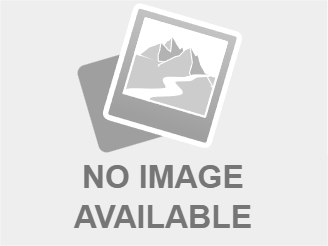 1 Accumulator Turns 200 Bet Into Nearly 100 000
Apr 14, 2025
1 Accumulator Turns 200 Bet Into Nearly 100 000
Apr 14, 2025 -
 Erik Ten Hag Spotted At Serie A Match Amidst Job Search
Apr 14, 2025
Erik Ten Hag Spotted At Serie A Match Amidst Job Search
Apr 14, 2025 -
 Mc Kennies Alleged Involvement In Illegal Gambling Probe 13 Usmnt Players Investigated
Apr 14, 2025
Mc Kennies Alleged Involvement In Illegal Gambling Probe 13 Usmnt Players Investigated
Apr 14, 2025
Latest Posts
-
 Guardiola Condemns Abusive Manchester United Chant Targeting Phil Fodens Mother
Apr 16, 2025
Guardiola Condemns Abusive Manchester United Chant Targeting Phil Fodens Mother
Apr 16, 2025 -
 Ufl Power Rankings Week 3 Defenders Dominate Roughnecks Rise
Apr 16, 2025
Ufl Power Rankings Week 3 Defenders Dominate Roughnecks Rise
Apr 16, 2025 -
 2025 Nfl Draft Afc Team Needs And Potential Draft Strategies
Apr 16, 2025
2025 Nfl Draft Afc Team Needs And Potential Draft Strategies
Apr 16, 2025 -
 Manchester United Eye Ederson Shock City Raid
Apr 16, 2025
Manchester United Eye Ederson Shock City Raid
Apr 16, 2025 -
 Rory Mc Ilroys Masters Win Prize Money Green Jacket And More
Apr 16, 2025
Rory Mc Ilroys Masters Win Prize Money Green Jacket And More
Apr 16, 2025
